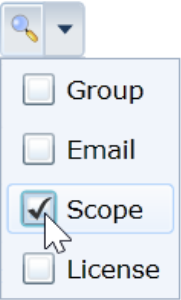Creating project role assignments
Adding a new project role assignment grants privileges to a group based on the selected project role. The project role assignment can be applied to the entire project, or limited to a particular folder or artifact.
Note: Each project role assignment grants access to a selected group. In cases where you want to assign a project role to multiple users that are spread across different groups, or are not members of any group, you can create a project-level group that includes these users, then create a project role assignment for that group.
To add a new project role assignment:
-
 Open the Project Role Assignments tab.
Open the Project Role Assignments tab.
- Open the Project Administration Console.
- Click the Project Role Assignments link.
The Project Role Assignments tab is displayed.
-
Click the New button on the ribbon.
The Select Group dialog is displayed, listing all groups that have access to the project.
-
Select the group for the new role assignment and click OK.
To help you search for the desired group, you can filter the list:
- You can Search groups based on a user's display name if you want to assign the project role to a particular user. Entering and selecting a user displays any groups they are a member of, and that have access to the project.
- You can also Search groups based on a group's property. By default, entering a term filters the list to matching group names. You can click the search drop-down to configure the search to filter the list based on the group's email address, project scope, or license type:
After you click OK, the new project role assignment is created and the details of the new role assignment are displayed in the Project Role Assignment Details panel on the right side of the page.
-
Select the Project Role that you want to assign.
- Click Save.
After you add a project role assignment, you can modify the project role assignment details at any time.
Learn More
Modifying project role assignments