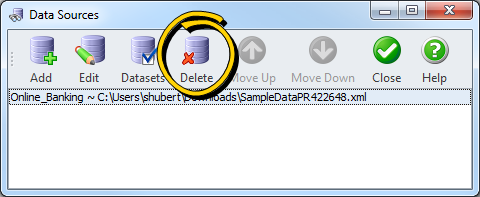You are here: Document Template Authoring Reference Guide > Data Sources and Connecting to Your Data > Deleting a data source connection
Deleting a data source connection
- Click the Data Sources button under the Blueprint Manager tab.
- Select the connection you wish to delete from either the left pane or the right pane.
-
Click Delete. When the confirmation dialog appears, click Yes to delete, or No to cancel.