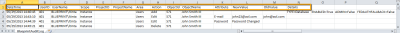About the audit log
Overview
Note: Because it is geared towards maintaining security within an enterprise structure, the audit log is only accessible at the Instance Administration level.
The audit log provides a detailed record of administrative activities, helping you keep of track important operations that have taken place within the system. Whereas artifact versioning and history allows you to view the changes that have occurred in an individual artifact or project, the audit log provides an account of administrative actions that have taken place within the Instance Administration Console and the Project Administration Console. For example, audit logging can facilitate insight into a variety of administrative activities, such as granted privileges and modified instance settings.
Audit logging provides the additional benefit of helping you troubleshoot high-level issues effectively.
Provided in the main log zip file, the audit log is a CSV file that lists each log entry on a new line. Here's an example of an audit log:
Important: Depending on whether the log entry category is applicable to the action that occurred, the log entry field either contains data or is blank.
Here's an explanation of the data contained in each log entry, outlined in the order the columns appear:
| Log Entry Data | Description | Example |
|---|---|---|
| DateTime | Indicates the date that the action was logged. | 05/23/2013 14:40:45 |
| UserID | Indicates the ID of the user that performed the logged action. | 348 |
| UserName | Indicates the user name of the user that performed the logged action. | jsmith |
| Scope |
Indicates if the action was instance-wide or specific to a project. The scope can be either:
|
Project |
| ProjectID |
If the logged action was specific to a project, indicates the ID of the project. |
74840 |
| ProjectName |
If the logged action was specific to a project, indicates the project name. |
OnlineBankingProject |
| Area |
Indicates the functional area that the action applies to. Possible areas include:
|
Groups |
| Action |
Indicates the type of action that the user performed. Possible actions include:
|
Edit |
| ObjectId | Indicates the ID of the object that the user acted upon. | 571 |
| ObjectName |
Indicates the name of the object that the action was applied to. An object can be a wide variety of things, including (but not limited to): projects, artifact types, custom properties, users, roles, groups, ALM integrations, document generation templates. |
Collaborator |
| Attribute | Indicates the attribute that the action applies to. | |
| NewValue | Indicates the new value that the attribute has been set to. | [email protected] |
| OldValue | Indicates the previous value of the attribute. | [email protected] |
| Details |
Depending on the object type that has been added, removed or edited, provides any additional details. |
TYPE=Database EMAIL= SCOPE=/MainProject ISLICENSED=False |
Tasks
Downloading the Blueprint log zip file