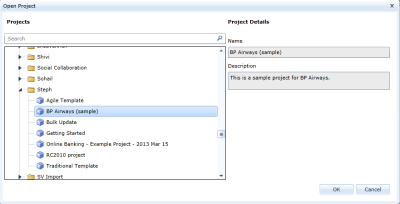Changing the project description
The project description is displayed in the Open Project dialog when a user opens the project:
-
 Open the Project Details tab.
Open the Project Details tab.
- Open the Project Administration Console.
- Click the Project Details link.
The Project Details tab is displayed.
-
 Set the project description.
Set the project description.
Type the project description into the Description field.
- Click the Save button to save the project details.
Learn More
Configuring project details
Project Administration