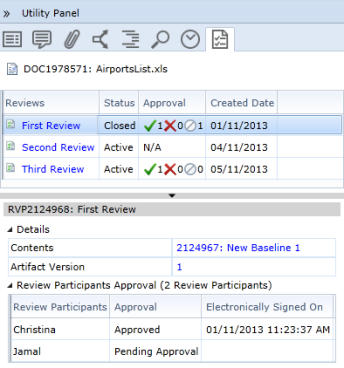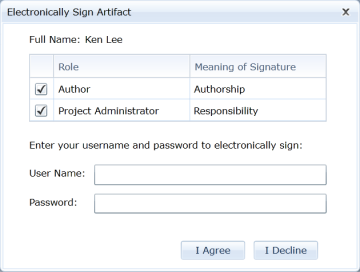About electronic signatures
Overview
Note: Electronic signatures can only be requested for formal reviews.
Blueprint allows review coordinators to request electronic signatures from approvers. An electronic signature is an indication that a requested approver verified his or her identity via a means of authentication and provided input on the review. E-signature is a mode of verification that can help you meet certain industry standards and auditing requirements.
Electronic signatures and approvers
The electronic signature feature can be enabled within a new formal review.
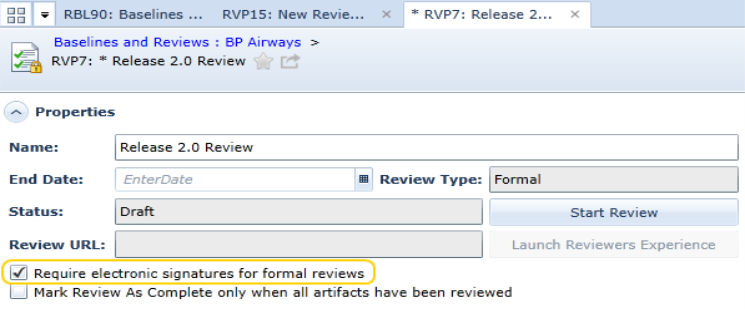
Note: Project administrators can set all new formal reviews to require electronic signatures by default in Project Settings (Project Administration Console).
When this option is enabled, electronic signatures are required from all approvers during the formal review. If the additional Require Meaning of Signature checkbox is enabled, the reviewer will be required to select the project role they are playing when they sign off.
This additional security step requires that meaning-of-signature definitions have been assigned to all approvers (specifically, all approvers' respectively assigned project roles have been assigned meaning-of-service definitions).
Note: The federated authentication section of the Electronically Sign Artifact dialog can be customized within the Instance Administration Console.
The components of the electronic signature prompt depend on various settings:
- By default, the User Name field is automatically populated; the user only has to provide their password.
- If the additional Require Meaning of Signature option is enabled, the User Name must also be provided.
- For meaning of signature, the user will be shown their role for the review, and what their sign-off means from a project perspective.
- If they have a single role, this role, and its elaborated meaning, will appear in the prompt.
- If they have multiple roles, they will all be presented and enabled. The user can clear any checkboxes for roles that do not apply to their signature for the artifact.
- If federated authentication is configured, they will have the option to provide this information with the external service instead.
The electronic signature and approval status details appear on the Reviews tab (bottom pane) when the artifact is selected.
The electronic signature and approval status details are organized into the following columns:
-
Review Participants
-
Approval
-
Electronically Signed On