About artifact properties
An artifact property refers to the descriptive data that is associated with an artifact or sub-artifact. All artifacts and sub-artifacts have default system properties. These default system properties vary depending on the type of artifact or sub-artifact. Artifacts can also have standard properties (configured by instance administrators) and/or custom properties (configured by project administrators). Sub-artifacts can have custom properties as well, which are configured by project administrators.
The properties tab allows you to view every property that is associated with an artifact or sub-artifact. The properties tab on the utility panel looks like this:
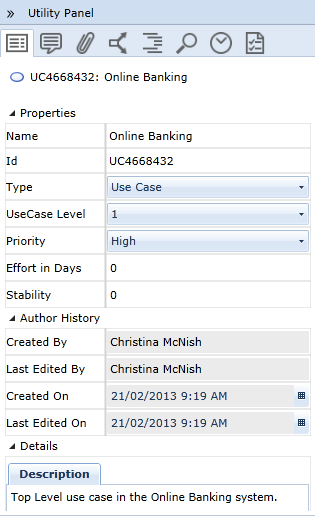
Understanding the properties tab in the utility panel
A label is displayed at the top of every tab in the utility panel. It provides the ID and name of the artifact or sub-artifact you are viewing. For example:
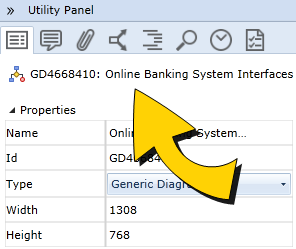
The property tab displays all associated properties, including default system properties, any standard properties configured by the instance administrator and any custom properties configured by the project administrator. You can expand and collapse the headings (example: Properties, Description) to show or hide the information.
Viewing and changing artifact and sub-artifact properties
To view the properties of an artifact, simply open the artifact and click the properties tab ![]() in the utility panel. If you want to view the properties of a sub-artifact, you must open the artifact that contains the sub-artifact, and then select the sub-artifact. For example, if you want to view the properties of a shape in a diagram, you must open the diagram and click the shape (sub-artifact) to view the properties.
in the utility panel. If you want to view the properties of a sub-artifact, you must open the artifact that contains the sub-artifact, and then select the sub-artifact. For example, if you want to view the properties of a shape in a diagram, you must open the diagram and click the shape (sub-artifact) to view the properties.
Changing the value of a property is as simple as changing the information that appears in the properties tab. Some properties, such as the ID, cannot be modified.
Note: You must publish the artifact before your changes are viewable by other users.

