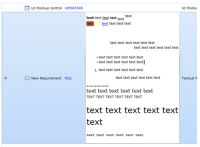About rich text formatting
Overview
Blueprint provides you with the ability to create textual content using rich text formatting. In other words, you can perform many of the operations that you can perform using a word processing application. The rich text formatting features are available on the ribbon Home tab:
![]()
Here's a list of the rich text formatting features offered by Blueprint:
- Change font type, color, and size
- Make the font bold, italic, underline, subscript, superscript, strikethrough
- Apply highlighting to font
- Add a hyperlink
- Create a bulleted or numbered list
- Change the paragraph justification
Rich Text Formatting in the Artifact List
Rich text formatting is displayed differently in the artifact list depending on the current mode. Here's an explanation of the different modes and the way rich text formatting is displayed:
- Edit in-place mode
- Non-edit and wrap text disabled:
- Non-edit and wrap text enabled: