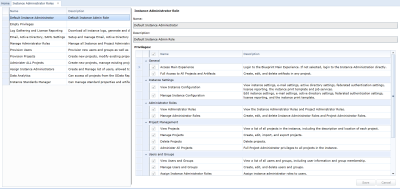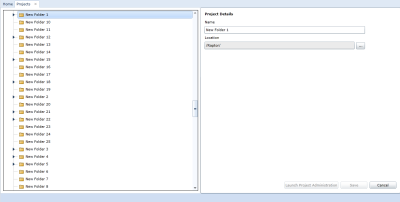About Instance Administrator role privileges
Overview
After creating a custom instance administration role, you must assign the role to user(s) in order for the privileges to take effect. For more information about assigning a custom instance administration role to a user, see Assigning an Instance Administrator role to a user.
The privileges that are available for custom Instance Administrator role building are outlined in the following sections.
Note: Default Instance Administrators have all of the privileges described in the sections below. For more information about default roles, see Default administrator roles.
Access Main Experience
When selected, the administrator accesses the default Blueprint experience upon logging on. The default page is the Activity Center.
When deselected, the administrator accesses the Instance Admin upon logging on.
Full Access to All Projects and Artifacts
When selected, the administrator has access to all projects and artifacts. The administrator can create, edit and delete artifacts in any project.
View Instance Configuration
When selected, the administrator can view but cannot edit the following Instance Settings:
- Rich Text Settings
- File Settings
- Logging: you can download the log
- Quick Links
- Email Settings
- Active Directory Settings
- Federated Authentication Settings
- License Reporting
- Instance Print Template
- Job Services
Note: The View Only label appears when a user does not have access to modify the setting.
Manage Instance Configuration
When selected, the administrator can modify the following Instance Settings:
- Rich Text Settings
- File Settings
- Logging: you can download the log
- Quick Links
- Email Settings
- Active Directory Settings
- Federated Authentication Settings
- License Reporting
- Instance Print Template
- Job Services
View Administrator Roles
When selected, the administrator can view but cannot modify the following administrator roles:
- Instance Administrator roles
- Project Administrator roles
Note: The View Only label appears when a user does not have access to modify the setting.
Manage Administrator Roles
When selected, the administrator can create, modify and delete the following administrator roles:
- Instance Administrator roles
- Project Administrator roles
View Projects
When selected, the administrator can view but cannot edit the list of projects, including the description and location of each project. The administrator can open the Projects experience.
Manage Projects
When selected, the administrator can create, modify, import and export projects.
Note: An administrator with the Manage Projects privilege cannot access the Launch Project Administration button within Projects.
Delete Projects
When selected, the administrator can delete projects and folders.
Administer All Projects
When selected, the administrator can access the Project Administration Console for all projects. The administrator can manage projects and has the full privileges of a default Project Administrator role.
View Users and Groups
When selected, the administrator can view the user list and group list, including user information and group membership. However, the administrator cannot edit the user list and group list.
Note: The View Only label appears when a user does not have access to modify the setting.
Manage Users and Groups
When selected, the administrator can create, edit and delete users and groups. The administrator can also sync Windows users (Actions group, More Actions button).
Assign Instance Administrator Roles
When selected, the administrator can assign Instance Administrator roles to users.
Produce Blueprint Analytics Reports On All Projects
When selected, the administrator can produce Blueprint Analytics reports using data from any and all Blueprint projects.
Note: Blueprint Analytics reporting requires a Blueprint Analytics license.
View Standard Properties and Standard Artifact Types
When selected, the administrator can view a list of standard properties, including standard property settings and standard artifact type assignments. The administrator can also view a list of standard artifact types, including group labels, base types and standard artifact properties. However, the administrator cannot edit the standard properties and standard artifact types.
Manage Standard Properties and Standard Artifact Types
When selected, the administrator can create, edit and delete standard properties, including standard property settings and standard artifact type assignments. The administrator can also create, edit and delete standard artifact types, including group labels, base types and standard artifact properties.
When this privilege is selected, the following privileges are also automatically granted:
- View Projects
- Manage Projects
- Administer All Projects
- View Standard Properties and Standard Artifact Types
Manage All Running Jobs
When selected, the administrator can cancel any running job.
Tasks
Creating a new Instance Administrator role
Assigning an Instance Administrator role to a user