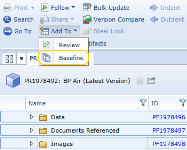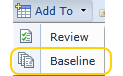Adding an artifact to a baseline
Blueprint allows you to conveniently add one or more artifacts to a baseline without leaving your artifact list.
![]() You can also create a new baseline for your selected artifact within the same operation.
You can also create a new baseline for your selected artifact within the same operation.
Alternatively, you can create a baseline from within the Baselines and Reviews folder (Explorer Panel). For more information about creating a baseline, see Creating a new baseline.
Adding an artifact to a baseline
To add an artifact to a baseline:
-
 Select the artifacts in your artifact list that you want to add to a baseline.
Select the artifacts in your artifact list that you want to add to a baseline.
You can also add a single artifact to a baseline when the artifact editor is open.
-
 Click the Add To button on the ribbon and then click Baseline (Home tab, Artifacts group).
Click the Add To button on the ribbon and then click Baseline (Home tab, Artifacts group).
-
 Select your baseline(s) and then click OK.
Select your baseline(s) and then click OK.
To create a new baseline, click Create Baseline.
The baseline(s) appear(s) with your included artifacts.
Next, you will probably want to configure and seal the baseline. Read more about Configuring and sealing a baseline