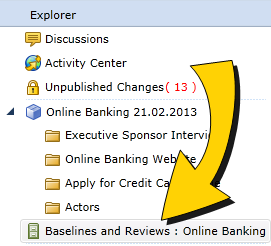Viewing baseline contents
The purpose of creating a baseline is to gain the ability to view artifacts as they existed a particular moment in time.
Note: Baseline contents are read-only and cannot be modified.
To view baseline contents:
-
 Click the Baselines and Reviews folder in the explorer panel.
Click the Baselines and Reviews folder in the explorer panel.
- Open the baseline artifact that contains the baseline contents that you want to view.
The baseline contents appear in the main content area.
Learn More
Finding your baseline artifacts