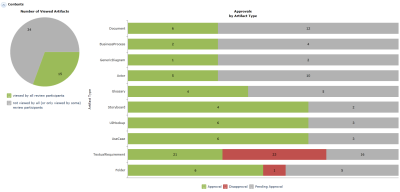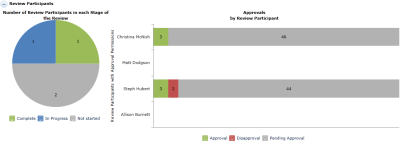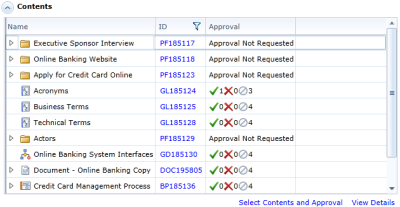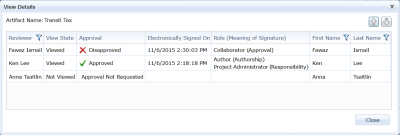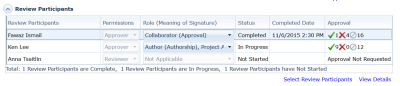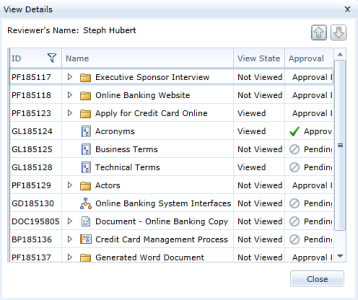Viewing review status information
After you have started a review, the Review Status is set to Active. At this point, you may wish to view status information so you can determine which review participants have started viewing the review contents, and whether or not the artifacts have been approved, disapproved, or not yet specified. In addition to viewing status information for active reviews, you can also view review status information for Closed reviews.
To view the review status information:
- Open the review artifact.
-
Click the View Overview / View Details toggle link to view the review status in either the detailed or overview layout. The two different layouts are explained below.
Overview Layout
Note:If you selected theDo not count folders in the total number of artifacts to reviewcheck box during the creation of the review, folders are not counted as artifacts in the review. As a result, folders are not counted in the total number of viewed artifacts.
The Overview layout provides a graphical representation of the review status.
The Contents chart provides:
- number of viewed artifacts:
- the number of artifacts that have been viewed by all review participants
- the number of artifacts that have been viewed no review participants, or only some review participants
- number of artifacts by approval status:
- number of artifacts that have been Approved by all review participants
- number of artifacts that have been Disapproved by all review participants
- number of artifacts that have at least one Pending Approval status
The Review Participantschart provides:
- the total number of review participants in each stage of the review (Complete, In Progress and Not Started).
- the total number of Approved, Disapproved and Pending Approval artifacts by review participant
Details Layout
The Details layout provides detailed numerical status information about the review.
Contents Table
The Contents table provides a breakdown, by artifact, of the total number of Approved, Disapproved, and Not Specified statuses. The Approval column is set to Not Requested if approval was not requested for that particular artifact.
To view the approval status for an individual artifact, select the artifact in the contents table, and click the View Detailslink located below the table. The contentsView Details dialog looks like this:
Reviewer Participants Table
The Review Participants table provides the following information about the participants in your review:
- Permissions: Provides the review permissions of each individual. All review participants have permissions to review artifacts. If a user has Approver permissions, the user can approve or disapprove artifacts. Approver permissions can only be assigned in a formal review. The permissions can be set to Reviewer or Approver.
- Role (Meaning of Signature): If Require Meaning of Signature is enabled for the review, and the review participant's permission is set to Approver, the column displays all the roles that can be added to the review. (In the Project Administration Console, the user is assigned a project role, and the project role is assigned a meaning of signature definition.)
- Status: Provides the review status of the individual. The status can be set to Not Started, In Progress, or Completed.
- Completed Date: The date and time the reviewer marked their review as complete.
Note that the timestamp on the Blueprint server is recorded in Coordinated Universal Time (UTC), but the time displayed to the Blueprint user (here, and anywhere else in the interface) is their local time. - Approval: Provides the approval status for each individual. The Approvalcolumn provides the total number of Approved, Disapproved, and Pending Approval artifacts for each individual.
To view the approval progress of an individual, select the individual in the review participants table, and click the View Detailslink located below the table. The review participantsView Detailsdialog looks like this: