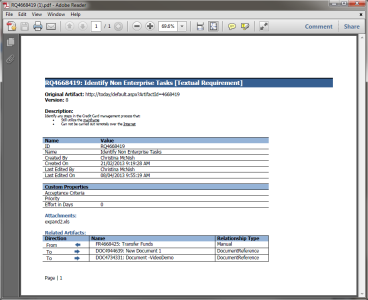About artifact printing
Overview
Blueprint allows you to efficiently print individual artifacts in Microsoft Word and PDF files. You can print the latest version of an artifact or choose a specific version to print.
Output file
If you are using the default print template, your output file contains the following information about the artifact:
- Artifact ID
- Artifact name
- Artifact type
- Artifact URL
- Version number
- Description
- Created By
- Created On
- Last Edited By
- Last Edited On
- Any custom properties
- Any trace relationships
Your artifact data is laid out in a table (see images below).