Tracking your progress
In the center of the Review header, you will find the Review statistics. In a Public Review, only the total number of artifacts in the Review will be displayed. If you are a Reviewer in a Private Review, the number of artifacts viewed and unviewed will be displayed alongside the total number of artifacts. If you are an Approver in a Private Review, the number of artifacts approved, disapproved, and pending will be displayed alongside the total number of artifacts. Statuses of artifacts you have seen will automatically be updated from unviewed to viewed.
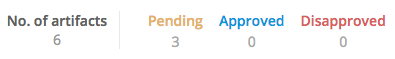
Completing the Review
If you’re a Reviewer or an Approver in a Private Review, you will be able to manually update your status, from In Progress to Complete, using the button on the right side of the Review header. This is how you signal to the Review Manager that you are done with the Review.
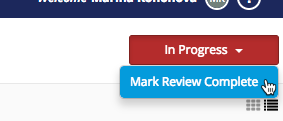
Your status can also be updated automatically. When you have viewed all artifacts, you will get a pop up asking if you want to complete the review – this changes the status of the review. If you’re an Approver, you will get a similar pop up when you have assigned an approval status to all artifacts requiring approval.
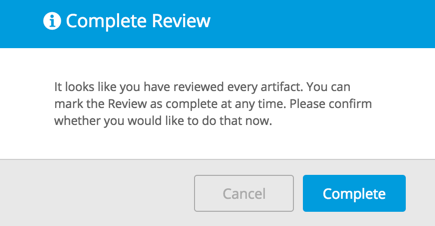
Once the Review status is changed to Complete, the Review becomes read-only – you will no longer be able to change the approval status for any artifacts.
Note: You can flip between In Progress and Complete until the Review expires or the manager closes the Review.

