You are here: Administration > Project Administration > Configuring project details > Changing the project description
Changing the project description
The project description is displayed in the Open Project dialog when a user opens the project: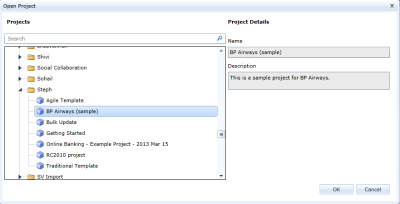
- Click the Save button to save the project details.

