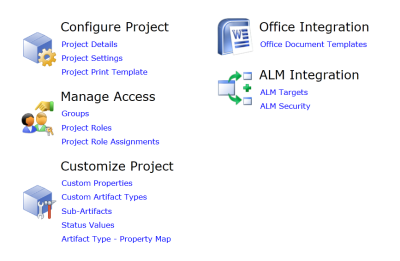Project Administration
Blueprint's Project Admin Editor allows you to manage all aspects of the project, such as groups, project roles, custom artifact properties, custom artifact types, and status values. You can also configure your document templates and integrations.
The Project Admin Editor looks like this:
The Project Admin editor provides you with access to the following settings:
- Project Details: Allows you to set the name and description of the project.
- Project Settings: Allows you to modify various project-wide settings, such as the ability to enable or disable comment modification.
- Project Print Template: Allows you to modify the default template that is used for exporting and printing artifacts.
- Groups: Provides you with the ability to manage groups and group members. You can add users or groups to a group.
- Project Roles: Provides you with the ability to define and manage roles, using on a number of privileges that can be granted to each role.
- Project Role Assignments: Allows you to assign users or groups to a role. Project roles can be assigned at the project level, or you can limit the scope of the project role to a folder or artifact.
- Custom Properties: Allows you to create custom properties. You can apply custom properties and standard properties to individual artifact types.
- Custom Artifact Types: Allows you to manage custom artifact types. You can create new custom artifact types, modify existing custom artifact types, and associate custom properties with custom artifact types.
- Sub Artifacts: Allows you to associate custom properties with sub-artifact types.
- Status Values: Allows you to manage status values. You can create new status values for approvals and discussions, or modify existing status values.
- Artifact Type - Property Map: Allows you to view the associations between artifact types and properties within the project.
- Office Document Templates: Allows you to manage office document templates so users can export Blueprint artifacts to Microsoft Word and Microsoft Excel documents.
- ALM Integration Targets: Allows you to manage ALM integration targets so users can export Blueprint artifacts and test plans to ALM systems.
- ALM Integration Security: Allows you to manage ALM integration target security so you can control which users can access each ALM target.
Tasks
Configuring the commenting settings
Defining and managing project roles
Managing project role assignments
Managing custom artifact types
Associating custom properties with sub-artifacts
Viewing the project-level Artifact Type - Property Map
Managing project-level office document templates
Modifying the default print template at the project level
Managing ALM targets and security