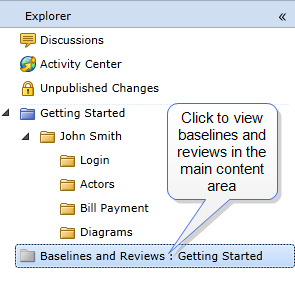Adding a review
This topic shows you how to add a review within the Baselines and Reviews folder.
Alternately, you can add a review using the Add to Review button without leaving your open artifact or artifact list. For more information about adding a review with the Add to Review button, see Adding artifacts to an existing review
To add a new review artifact:
-
 Click the Baselines and Reviews folder in the explorer panel.
Click the Baselines and Reviews folder in the explorer panel.
- Click the New button
 on the ribbon (Home tab, Artifacts group).
on the ribbon (Home tab, Artifacts group). - Select Child Artifact.
- Click the review
 icon.
icon.