Baselines and reviews
Overview
A baseline artifact is a snapshot in time of one or more artifacts in a project. Baselines provide you with a reference point for viewing project artifacts as they existed at a particular point in time, even after the artifacts have changed. Baseline artifacts can be included in reviews to obtain feedback and approval.
A review artifact allows you to request artifact feedback and/or approval from stakeholders. Review artifacts can be set to one of two types: informal review (live artifacts), or formal review (baseline artifacts). You can only request approval or electronic signatures on artifacts if they are included in a formal review. If you create an informal review, review participants can add comments to artifacts, but the artifacts cannot be approved.
Note: A baseline must be sealed and published before you can include it in the review contents. This ensures that the artifacts do not change while the review is underway.
Finding your baseline and review artifacts
Baseline and review artifacts are special artifacts that are treated somewhat differently than other artifacts in Blueprint. Baseline and review artifacts are stored in a separate location in Blueprint. You can find your project's baseline and review artifacts by clicking the Baselines and Reviews folder located below your project in the explorer panel of Blueprint:
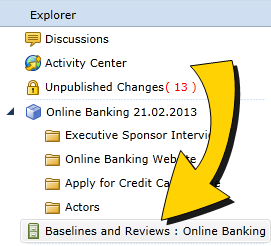
After you click the Baselines and Reviews folder for your project, your baseline and review artifacts are displayed in the main content area.
Reviewer and Approver Roles in Formal and Informal Reviews
A review artifact can be set to either a formal review or an informal review. Formal reviews contain sealed baseline artifacts, while informal reviews contain live artifacts.
- In a formal review (that is, sealed baseline artifacts), both reviewers and approvers have the ability to add comments to the artifacts. Approvers also have the ability to approve or disapprove artifacts. If the electronic signature option is enabled, approvers must verify their approvals/disapprovals via password or federated authentication. Reviewers cannot approve or disapprove artifacts.
- In an informal review (that is, live artifacts), both reviewers and approvers have the ability add comments to the artifacts. Reviewers cannot approve/disapprove artifacts in an informal review.
Baseline and Review Examples
Example
Lewis, a business analyst, is working on a set of requirements. He is close to completion and would like to obtain feedback from a few individuals.
In this scenario, Lewis would create an Informal Review, which is a review containing live artifacts. Lewis can continue to change the artifacts, and reviewers will always see the most recent published artifact when they open the artifacts from the review.
Example
Susan, a business analyst, is finished incorporating feedback from prior reviews that she has conducted. She is now confident that her artifacts are ready for approval.
In this scenario, Susan creates a baseline artifact. Next, she creates a review artifact and sets the type to Formal Review. Susan can then select the stakeholders that she wants to approve the requirements.
Example
Bill, a business analyst, is seeking approval on a complex use case artifact. In order to understand the use case, there are a number of textual requirements that must first be understood.
In this scenario, Bill starts by creating a baseline artifact. He then creates a Formal review, and includes the use case and the textual requirements in the review content. Bill only places a checkmark beside the use case artifact, because this is the only artifact that he needs approved. Read more about selecting the artifacts that require approval.
The review participants now have the ability to review the textual requirements, and then approve or disapprove of the use case.
Example
Laura, a user experience designer, has completed her first draft of UI mockups. She would like to obtain feedback from numerous individuals, but is only seeking approval from a select few.
In this scenario, Laura creates a baseline artifact. She then creates a Formal review and adds the UI mockup artifacts to the review contents. Laura selects all individuals from the list, and then changes the Permissions for each individual to either Reviewer or Approver.

