Viewing comments in the utility panel
You can view comments for any artifact or sub-artifact by performing the following steps:
Discussions can be expanded and collapsed by clicking anywhere on the header of the discussion, or by using the expand![]() and collapse
and collapse ![]() buttons. When you click the collapse
buttons. When you click the collapse ![]() buttons, the entire discussion is collapsed, including the original comment and all replies.
buttons, the entire discussion is collapsed, including the original comment and all replies.
You can change the status of a discussion to either Open or Closed. The status is applied to the entire discussion. In other words, you cannot assign a status to individual comments and replies. Read more about changing the status of a discussion.
Note: Your project administrators may have configured custom discussion status values in addition to the default status values of Open and Closed.
A discussion looks like this:
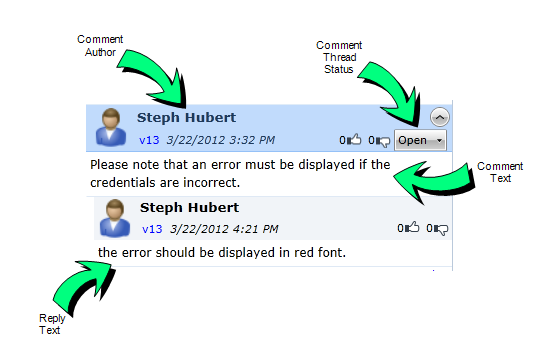
Learn More
About discussions and commenting
Replying to an existing comment

