You are here: Document Template Authoring Reference Guide > Data Sources and Connecting to Your Data > Editing a datasource connection
Editing a datasource connection
- Click the Data Sources button under the Blueprint Manager tab.
- Select the connection you wish to edit from the left pane.
-
Click Edit. The Database Connection Dialog displays with the current settings.
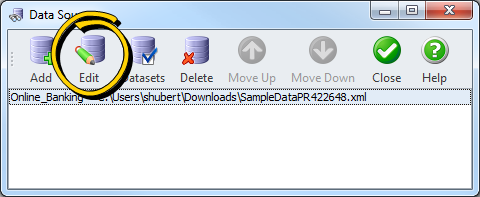
- Update the settings as needed.
- Click OK to save your changes, or click Cancel to discard your changes.

