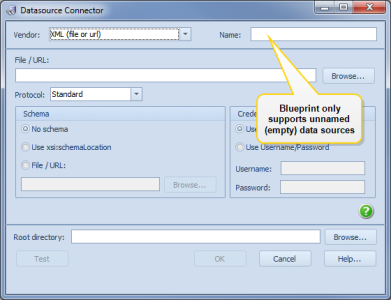About data sources
Overview
A data source is a facility for storing and retrieving data. AutoTag works by connecting to your data source and linking it to your document template, so your data is imbedded into your document.
To author document templates for Blueprint, you must download your Blueprint project XML data and then add it as an XML data source in AutoTag.
Tip: Learn how to download your Blueprint project XML data. You can add the XML file as a data source to simplify template authoring.
XML data source information is available on Data Source Connector dialog:
The following fields are available:
-
File / URL: Enter the file (including directory) or url to retreive the XML file.
-
Protocol: You can set this to one of three protocols used to read the XML file in.
- Standard - Will use the common method to retreive the file. If you are not sure which protocol to use, this is it.
- REST - This will pass credentials using the BASIC credentials on the first request and set the ContentType to XML. Many REST sources will work with Standard but some require this special setting. (This is needed when a REST source returns HTML instead of an error for missing credentials and returns HTML instead of XML if the ContentType is not set.)
- SharePoint - This is needed for FBA (Forms Based Authentication) access to a SharePoint site. You do not need this protocol for a SharePoint site that uses other methods of authentication.
-
Schema: A schema provides the structure of your XML file. This provides significant additional information of use to AutoTag: All possible nodes (the XML file just gives us the nodes used), the data type of each node, and a description for each node (which we then display as a tooltip in the data source schema tree). You can set this to:
- No schema - You have no schema file.
- Use xsi:schemaLocation - The XML file lists the schema using an xsi node. Sometimes (not always) the schema file is on the web at that location. With this setting it will read the file from that location. Again, many times there is no file at the specified location and the url is just a name.
- File / URL - Provide a local copy of the schema file.
- Credentials: This is used for files (to access the server\share), http, & ftp if needed. Set to Use Windows Identity if no credentials are needed or your Windows login user has access to the file.
- Root Directory: This is used to specify a base directory that is used for imported files that have a relative path. This must be set in AutoTag and also in the code when creating the data source provider before applying it in the engine.
Tasks
Adding and connecting to a data source
Editing a datasource connection
Deleting a data source connection