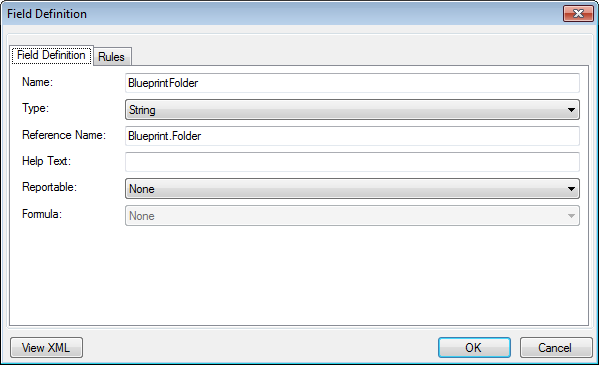Configuring the Blueprint Deleted field in your ALM system
When you create an ALM target, you must decide what happens if you delete an artifact in Blueprint and then export your changes to the ALM target. When you click the Target Options button on the ALM Targets tab in the Project Administration Console, the following dialog appears:
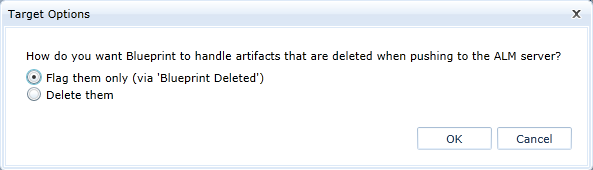
You can either have the artifacts deleted in your ALM system, or you can simply flag them as deleted. If you want to flag the artifacts as deleted in the ALM system, but not actually delete them, you must create a field in your ALM system called Blueprint Deleted.
Creating the Blueprint Deleted field in HP ALM
You only have to create the Blueprint Deleted field if you want to flag artifacts as deleted in your ALM system instead of actually deleting them. Here are the values that you must set to create the Blueprint Deleted field in HP ALM:
- Field Name: Blueprint Deleted
- Field Type: Lookup List
- History: Enabled (Optional)
- Lookup List Values: YesNo
- Verify Values: Yes
- Allow Multiple Values: No
Creating the Blueprint Deleted field in TFS
If the following custom fields are present in TFS, Blueprint automatically maps to them:
- Blueprint.Deleted
- Blueprint.Folder
Blueprint.Deleted Field
The Blueprint.Deleted field is used to flag a work item as Deleted when the corresponding artifact in Blueprint has been deleted or removed from scope. This field defaults to N and when something is deleted in Blueprint and exported to TFS, the field is updated to Y.
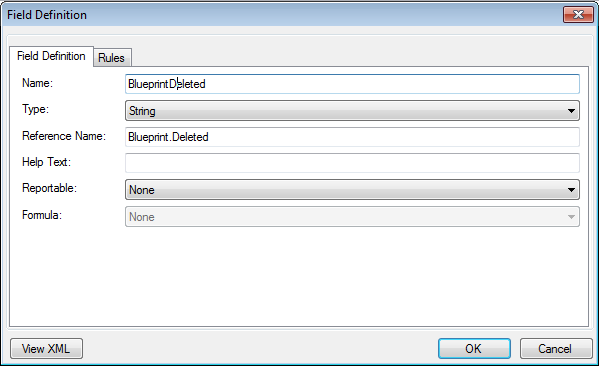
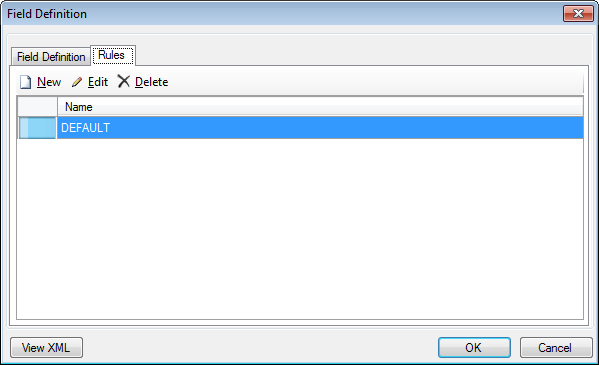
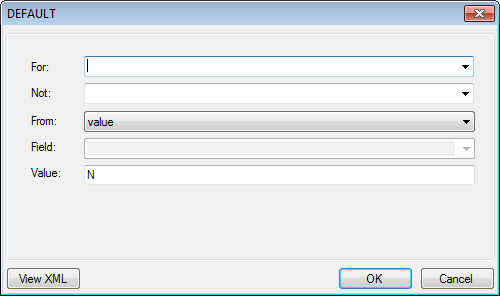
Blueprint.Folder Field
The Blueprint.Folder custom field provides a way to easily determine if an exported item is a folder artifact in Blueprint. This solution provides an alternative to creating a separate custom work item for mapping the folder artifact type in Blueprint. In addition, it is easy to filter these work items in TFS queries. After this field is configured, Blueprint changes the value of this field to Y when you export folder artifacts. A default value for this field is not required.