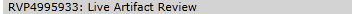About the utility panel reviews tab
The reviews tab provides you with a list of all reviews that contain the artifact. From this tab, you can view summary information about the reviews, or open the review for additional details.
The reviews tab in the utility panel looks like this:
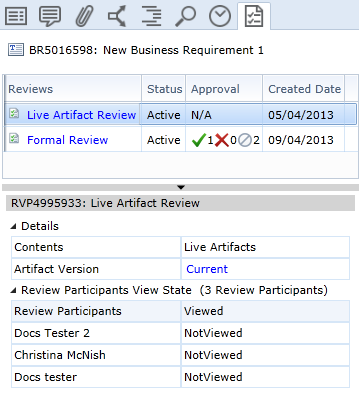
A label is displayed at the top of every tab in the utility panel. It provides the ID and name of the artifact or sub-artifact you are viewing. For example:
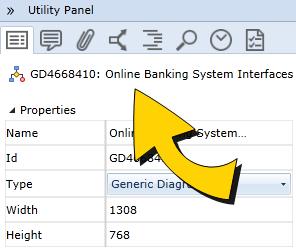
Understanding the review summary table
The top portion of the reviews tab displays a table of information with the following columns:
-
Review Packages: Provides the name of the review.
Tip: You can click the review link to open the review in the main content area.
- Status: Indicates the status of the review. Read more about review status.
- Approval: Indicates the total number of artifacts that are approved, disapproved, or not yet specified. This column displays N/A if approvals were not requested (example: informal reviews).
- Created Date: Indicates the creation date of the review. This date provides the date the review artifact was created, which is not always the same date the artifact became active.
Understanding the review details
The review details are displayed at the bottom of the reviews tab in the utility panel as soon as a review is selected.
The review summary details panel is labeled with the review ID and name. ![]() Example
Example
To view additional details about the changes, simply expand and collapse the headings (example: Details, Review Participants View State) to view more details about the review.