Removing items from your activity center
The actions ![]() button appears beside every activity in the activity center. This is the button you must use to remove activities from your activity center. You can remove activities one at a time, or you can remove all review activities (for a particular review) at once.
button appears beside every activity in the activity center. This is the button you must use to remove activities from your activity center. You can remove activities one at a time, or you can remove all review activities (for a particular review) at once.
From the actions menu, you can also click the Unfollow Artifact option to prevent future activities from appearing for that particular artifact.
Note: When you remove items, the action is cached. If you login to Blueprint using a different browser or on a different computer, the activities will reappear.
To remove activities from your activity center:
-
Click the actions
 button located beside an activity.
button located beside an activity. 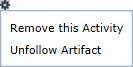
-
Select Remove this Activity.
To remove all review activities (for a particular review) from your activity center:
-
Click the actions
 button located beside a review activity.
button located beside a review activity.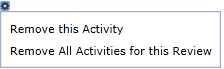
-
Select Remove All Activities for this Review.
Learn More
About discussions and commenting
Viewing comments in the utility panel

