Artifact versioning and history
Overview
Artifact history refers to the ability to view historical versions of an artifact. Every time you publish an artifact, a new version is saved and can be viewed at any time by opening the History ![]() tab in the utility panel.
tab in the utility panel.
The history tab allows you to view previous versions of the artifact and compare changes between them.
The history tab in the utility panel looks like this:
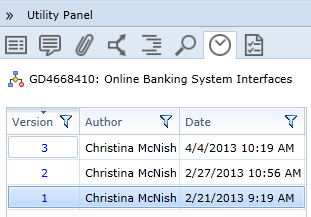
A label is displayed at the top of every tab in the utility panel. It provides the ID and name of the artifact or sub-artifact you are viewing. For example:
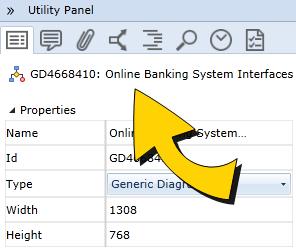
Understanding the utility panel history tab
The history tab displays a history table with the following columns:
-
Version: Indicates the version number.
Note: Version 1 is always the first version of the artifact. The highest version number is always the most recent. However, keep in mind that you, or another user, may have made changes to the most recent version and not yet published the changes. In this case, a new version appears in the history table after the changes are published.
- Author: Indicates the name of the person who published the version.
- Date: Indicates the date and time the version was published.
Tasks
Viewing a historical version of an artifact
Sorting and filtering historical versions
Viewing the changes between two historical versions
Viewing the changes between two versions of an artifact using Side by Side

